How to use Podium Browser during the 30 day trial
Podium Browser content is included for paid SU Podium V2.6 license holders, but the full Browser library cannot be accessed during the 30 day free trial.
We do provide a limited selection of approvimately 850 Podium Browser components and materials that can be used freely during the trial.
How to find and use Podium Browser free-trial content
Free trial content cannot be directly accessed from the Podium Browser version that is installed with SU Podium v2.6. Use one of the following methods to find and download free trial content:
Web-based Podium Browser — The easiest way to find and download free Podium Browser content during your trial is from the web-based version of Podium Browser. The full Podium Browser library can be viewed from this link.
Click 'show only free files' to display the components and materials that are available without a Podium license. When using the Podium Browser web version, you must first download the SketchUp file to your hard drive and then import it into your SketchUp model using the File > Import command.
- Use the Podium Browser V2 plugin — A second option is to install the Podium Browser V2. Podium Browser V2 is identical to the web-based version but can be installed into SketchUp as a stand-alone plugin. This works exactly like the new version of Podium Browser, but will allow you to download and use free content during the 30 day trial. Click the below link to download Podium Browser V2, then install the .RBZ file from the SkethUp extension manager.
How to install Podium Browser V2 standalone
Podium Browser stand-alone is a standard .rbz file like most other SketchUp plugins.
Install Podium Browser from the Extension Manager: Window > Extension Manager
- Open the extension manager and click 'install extension.'
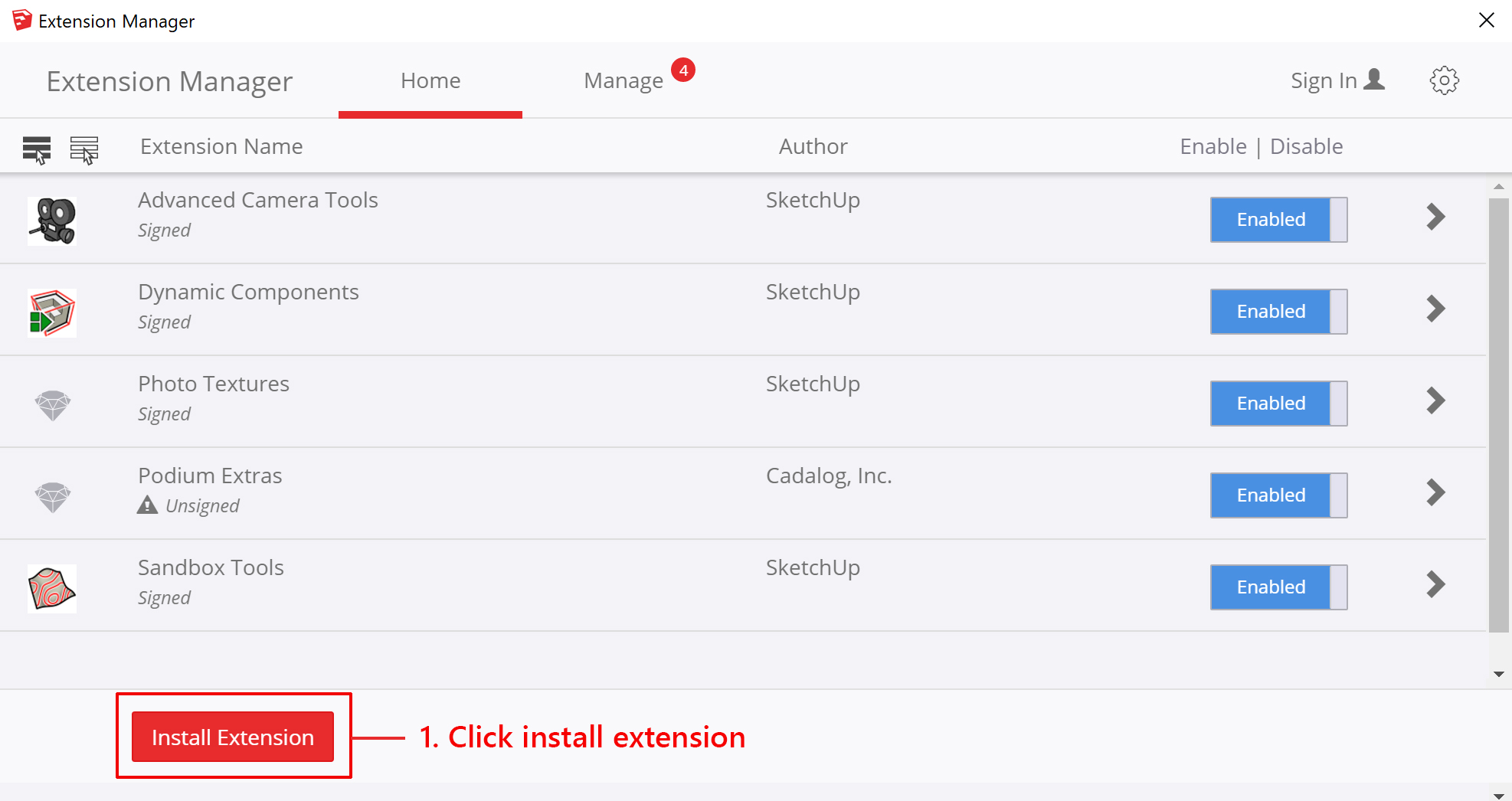
- Find SU_Podium_Browser.rbz wherever you saved it on your hard drive. Click Open.
- The Podium Brower box icon should appear in your SketchUp viewport. Drag it onto the upper toolbar to dock it in the SketchUp interface.





